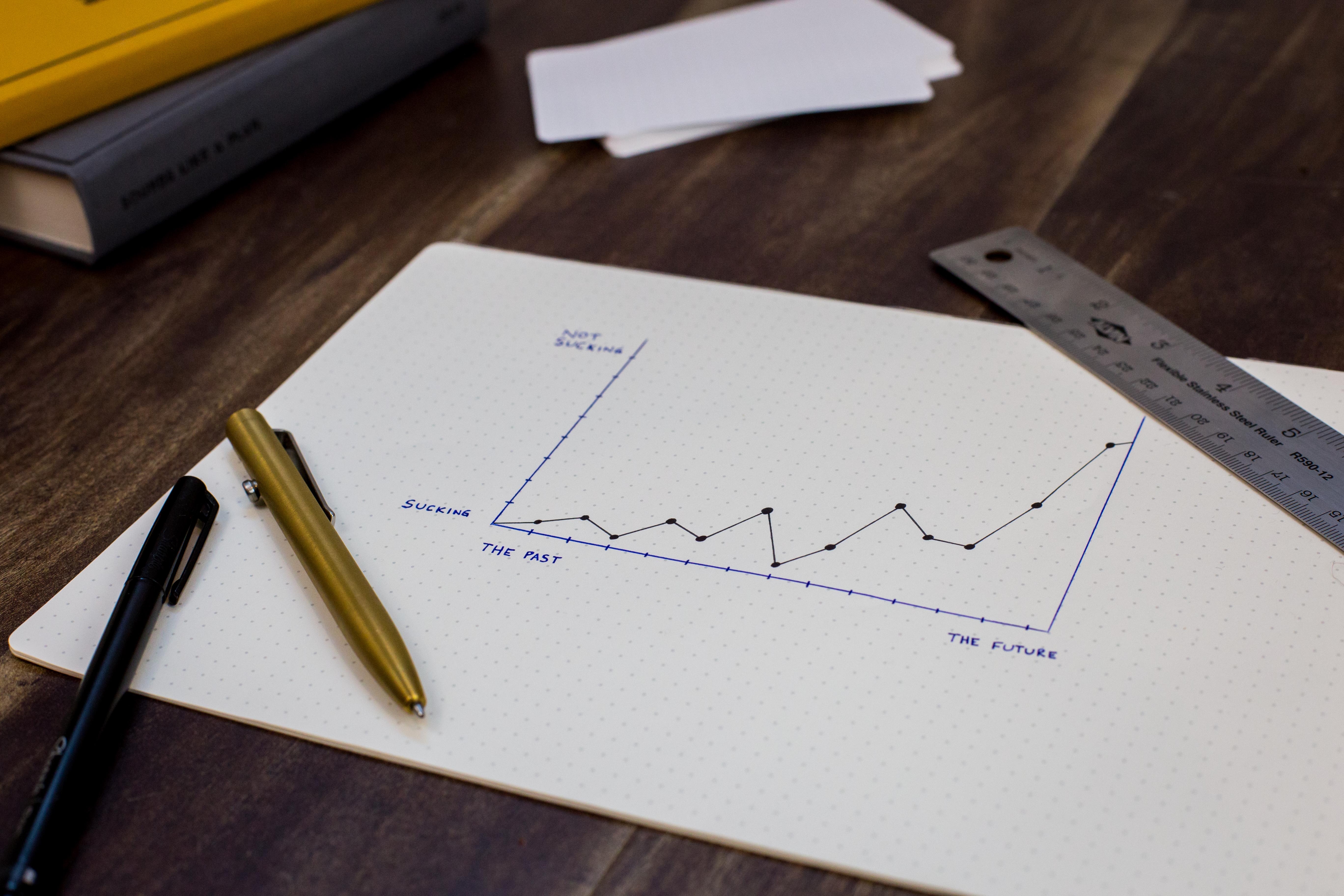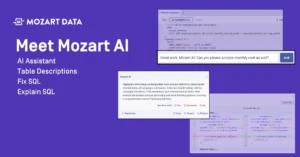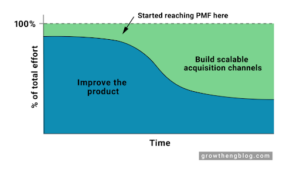TL;DR:
- Data pipeline automation centralizes data from across your tech stack and improves its reliability at scale.
- Manual data combining is time-consuming and error-prone, leading to "good enough" results.
- ETL automation tools extract, transform, and load data into a warehouse for analysis.
- An all-in-one solution like Mozart Data can simplify the process and save resources.
- Data automation tools make data reliable, easy to work with, and accessible to whoever needs it.
Any amount of automation will make your business more agile, but data pipeline automation has the added benefits of centralizing data from across your tech stack, improving the reliability of that data, and doing it all at scale. Data automation tools are essential to achieve this, so it’s important to understand what those tools are and how they work within an automated data pipeline.
Why do I need data automation tools?
It helps to zoom out and look at the bigger picture before getting granular with data automation examples. When we talk about data pipeline automation, the starting point is where data gets collected. Your business has a number of these source platforms across departments, such as a CRM, product databases, ad platforms, payment solutions, and customer service software. Each piece of software likely allows you to run reports and create visualizations without leaving the platform, but that data in isolation isn’t very powerful. Sales numbers are up today. Churn rate is down month over month. Why? What next? You need more information to answer these questions, and that's when it’s essential to combine data sets from multiple sources for analysis.
But if you’re reading this article, you’re likely combining these data sets manually using a multistep process. First downloading a CSV from each platform, then copying and pasting columns from each CSV into a single spreadsheet file, running macros, cleaning up the formatting, removing duplicates, fixing errors, and then creating pivot tables and visualizations once you think your “raw data” tab is in good shape. You’re squeezing Excel or Google Sheets for every drop of juice, but ultimately using these programs beyond their intended capabilities. When you do this, what you end up achieving is “good enough” instead of “done right.” The problem with good enough is that it doesn’t instill confidence in those performing the analysis or the stakeholders who need to make decisions based on the information provided. It’s also time-consuming to the point of becoming expensive.
The benefits of data automation go beyond saving an employee from hours of tedious, error-prone work. When using the right tools for the job, you make data reliable, easy to work with, and accessible to whoever needs it, whenever it’s needed. And best of all, you’re able to execute on this at scale without compromising output quality.
What are the best data automation tools?
To get started, you’ll need a few pieces of data automation software, which together make up the main components of a modern data platform. ETL automation tools sit at the start of the data pipeline. ETL stands for extract, transform, load. This data automation tool connects every piece of software in your tech stack to a data warehouse, another part of the modern data platform. ETL automation tools will extract data from the native application, transform and clean the data, and load it into the warehouse so it’s ready for use. The data warehouse serves as a business’s single source of truth, as it stores cleaned and organized data from all platforms being used throughout the organization.
While you can run ETL on demand, data transformation scheduling is also possible. That means that at a predetermined time, such as daily at 8 a.m., or after two important source tables have synced, the system can automate data transformation so that the warehouse is up to date by the time you need to use the data. Your automated data pipeline then syncs the warehouse to an analysis tool downstream, such as a business intelligence tool or Google Sheets, if you prefer to work with data in a spreadsheet.
How do I get started with data automation tools?
As you’re defining and building a data strategy for your business, you’ll need to determine whether you will onboard individual data automation tools or use an all-in-one solution, such as Mozart Data. One thing to keep in mind as you decide which approach is best for your business is the amount of resources that can be devoted to the project. For example, creating a modern data platform from scratch will require research about the various data automation tools, scheduling demos, and working contract negotiations, plus the support of engineers to integrate the tools, set up the automations, run tests, etc.
If you do not have extensive resources to devote to the project, an out-of-the-box solution, like Mozart, may be the optimal choice. Mozart comes complete with Fivetran, which supports 400+ data connectors and automates ETL, and a Snowflake data warehouse — two best-in-class data automation tools — and does not require a high level of technical expertise to set up. In fact, setup takes just minutes, and then you can start loading information into your data warehouse and set up automated ETL to run moving forward. Mozart is also a fraction of the cost of other options thanks to partner discounts from Snowflake and Fivetran. Find out more about Mozart’s all-in-one modern data platform and see it in action by scheduling a demo with us.