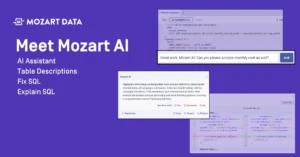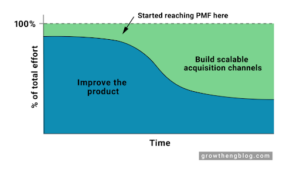When you onboard a new product to help your business solve a problem, it’s common to move on to new priorities as soon as those initial challenges are overcome — even if there’s more value to be extracted from the shiny new tool. This “good enough” mentality is particularly common for start-ups, and there are times that approach is necessary. We know we aren’t immune to that temptation.

But moving past that good enough approach can be incredibly beneficial when features that can help users save time and work more effectively exist. In the context of the modern data stack or modern data platform, data alerts are a great example.
What are data alerts?
In technical terms, data alerts are tests that can be run on data as it is loaded or transformed to identify an event or status. That means an alert can be set to detect a failure for data to sync or a transformation (or “transform”) to run. They also allow users to identify specific outcomes of transforms they would like to be notified of, such as unexpectedly high or low values.
For an example of an unexpected value, consider a SaaS company that offers free trials of their product. They would use a modern data stack to combine data from their new trials with user behavior data. If the company knows the average number of users on a free trial signing in and using the product on any given day, they could set a data alert if that number falls 20% or more for a given day.
If that alert goes off, the data team could quickly check the quality of the data. If the information is inaccurate, great — they can figure out what happened and make sure data is being synced properly. If the information is accurate, they know that they have a problem to look into. Maybe an ad that was driving users to the trial stopped running and they need to reassess how many users they should expect. Maybe their free trial sign-up form is broken and new trial users can’t get started. There are many possibilities to explore, and without a data alert there is no way to start exploring them promptly.
Why are data alerts useful?
The example above started to touch on this, but data alerts have a few great uses.
Keep an eye on your data and make sure it’s reliable
They’re an efficient, set-and-forget way to maintain data observability and data reliability, because they can notify you of anything that requires your immediate attention. This is especially valuable for organizations that have a lot of people working with data (aka data consumers), but don’t have the personnel resources for everyone to know how to fix a problem. When problems are detected downstream by data consumers, it’s typically because a dashboard is broken or a report feels wrong. At that point multiple people have lost productivity and the problem has to be chased up much later than it would have been if alerts were in place.
But it’s not just mistakes in a transform or a broken data integration. Alerts can be set to catch incorrect data types or catch human errors. This is especially useful if there’s manual entry of data anywhere in your data pipeline. For example, if you know 99% of your new contracts or sales are for less than $10,000, a user can set an alert for values over $9,999 in a table. It’s not difficult to type $80,000 when you meant to type $8,000.
Use data alerts to make generating insights easier
Data alerts can also be used to drive insights. If you know the data well, and know the practical business applications of the data, you’re already positioned to start mining for insights. But what if you’re dealing with many large data sets and data projects and don’t have the time to monitor all data closely yourself?
What if the marketing department at the SaaS company from the example above is running a new campaign intended to drive more free trial sign-ups, but doesn’t know a) how long the sign-up action should take and b) if these new users will be high-intent prospects who start using the product as soon as they sign up?
It seems like a complicated series of questions, but with data alerts set up, it’s easy for a data analyst to set an alert based on a threshold like number of new users in a table that came from that lead source before more thorough analysis is performed.
Data tools give you a great deal of capabilities, but at some point you have to do the work. Setting an automated alert can help you tackle projects when they’re relevant and make your workflows more efficient.
Improve your data culture
Alerts can also contribute to a stronger data culture, because data consumers have more reason to trust the output from data systems and data owners. When organizations know that the people working with the data have alerts in place to let them know there’s a problem, you get fewer “the data looks wrong” accusations.
When you’ve written an alert for a table, it shows that you’ve thought critically about what assertions must be true about the dataset (e.g. that all payment amounts are greater than 0), you earn additional confidence.
When everyone is confident the data is accurate and reliable, they’re in turn more confident in their ability to mine for insights and make strategic decisions.
How are data alerts (actually) used?
We’ll start with another question: how does Mozart Data use data alerts? The short answer is we’re using data alerts to make our own processes more efficient and to make sure we can identify — and rapidly address — new priorities when they arise.
Most of the time what this really means is we use data alerts to find things that aren’t working correctly, before the effects are noticeable downstream in a report or a broken data transformation.
This can be really useful for start-ups (like Mozart) when you know something probably isn’t fully optimized or perfect, but it isn’t feasible to devote the time to make it perfect right now. We all know sometimes you need to Band-Aid something, and data alerts let us know when those quick fixes fail. If we have a complicated query written for a data transformation that has flaws, but works for now and isn’t a top priority, we can leave it until an alert lets us know there’s a problem. At that point we can assess the problem and make a decision about how thoroughly a fix is needed there.
We also use alerts to help catch incorrect data. Sometimes that just means a data connection is broken and the data is stale. But we also use expected data type alerts to let us know if there is an issue with the data ingestion process.
How do I set up data alerts?
The first step is making sure you have data infrastructure in place that includes the ability to set data alerts. With Mozart’s modern data platform, you can have a full-service product that includes everything you need to centralize, organize, and analyze your data, with expert analyst support on-hand to help you when you need it. Our platform clearly labels the ability to add data alerts to your tables and transforms so you can reap all the benefits with minimal efforts.
If you’re interested in learning more, you can schedule a demo of our product here.