How to Make GA4 Work Better
Mozart’s GA4 solutions — we think we’re (a lot) better at GA4 than 99% of users




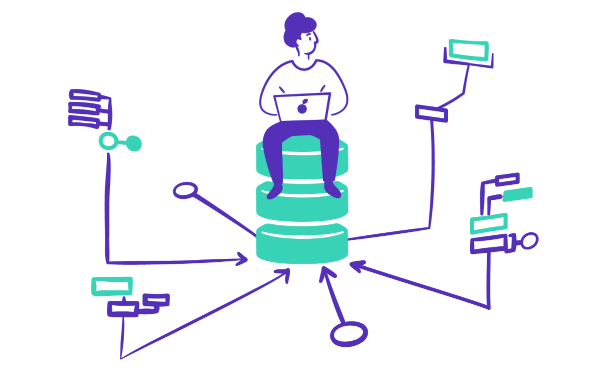
If you landed here, you’re likely worried about making Google Analytics 4 (GA4) perform for your organization. Maybe you aren’t worried, but every time you visit LinkedIn or a Slack community you’re seeing one of your peers freaking out about a goal they can’t track anymore. SEO and marketing communities are certainly astir.
We’re willing to admit that, despite being a data company, we were worried about this a few months ago. Our content marketer approached two of our data analysts to ask for help recreating some of the reporting he’d been doing in Universal Analytics (UA), but ideally with better automation, so he could take a quick glance at a dashboard and see how the website and content was performing.
Those analysts leveraged our modern data platform and came through — now we have a quick view of:
In short, we think we’re pretty far ahead of most on GA4 and we know how to get even further. If you want to learn more about working with GA4 and are interested in automating a lot of that work, you can book a demo here and let us know that you want to talk about GA4.
The short answer is GA4 and UA have different models using different definitions for metrics. Google is very public about this. It’s not inherently a bad thing, even though most of us who are used to UA, from content marketers to SEO specialists to growth leads, have been frustrated by the change.
Much of the challenge is learning these changes. For example, for user metrics, Universal Analytics highlights “Total Users” in most of their reports, even though what you see in the report is “Users”. GA4 focuses on “Active Users” but shows them in the report as, you guessed it, “Users”.
“Sessions” are probably much more accurate in GA4 than in UA — but they’re also likely to display as a lower figure now. Content marketers aren’t exactly excited about that, but it’s worth knowing. For global businesses this could be exacerbated, because new sessions aren’t formed mid-session if it hits midnight.
“Conversions” are a major concern for marketers, especially at product-led growth SaaS shops and e-commerce companies. Experienced UA users are used to five “goal types”, including event goals. GA4 only supports “conversion events” and some goals from UA can’t be completely replicated in the new system. GA4 is also more prone to count the same basic conversion event more than once. If someone chooses to fill out a form twice, UA only logs one event while GA4 will log both.
Not every metric is going to look as funky. Pageviews should be pretty close if you compare GA4 and UA. But until you know what all of these metrics are, you’re going to run into more challenges manually pulling data. If you perform an ad hoc search for a metric, you might learn that you don’t actually know GA4 as well as you’d hope months down the road. We’re trying to learn as much as we can now, so we can help our current clients with these problems.
To make matters more challenging, many users are finding that they set up tags incorrectly in their GA4 property.
Reporting also should become more robust over time, but at the moment, a number of go-to features are different in GA4 than they were in UA. Seemingly small changes to how features like the search bar functions are going to make troubleshooting more difficult for a time. “Landing pages” used to be an incredibly valuable quick-reference metric, but now you need to build a report to replicate that report.
Google has announced that UA data will no longer be accessible in 2024. If you want access to your historical data, you need to have an export plan.
What are some reasons you might want your historical data?
If you want access to this historical data, you’re going to need a plan, and a folder full of CSVs likely isn’t quite what you’re looking for. Whether you know you’ll have several recurring questions or just the occasional ad hoc, one-off question, you’d ideally have a central location to store this data in an organized manner, so analysis is easier.
We also recognize that we’re a data company — of course we think historical data is valuable. If you’re not as convinced, we recommend taking a step back and considering what you might be looking for in a data strategy, even if you don’t think data is currently a priority for your organization.
Skip this paragraph if you only care about the reports. Mozart Data offers an out-of-the-box modern data platform. That platform includes data extraction (ELT/ETL) tools to help get data out of your siloed tools and a data warehouse, which is basically what it sounds like — a central place to store and organize your data. A data warehouse makes it easy and affordable to keep historical data and enables much more complicated analysis. We also have an in-house data analyst team, which is how we help our customers, regardless of technical expertise, make the most of their data.
We imported our own GA4 data and used our platform to customize our view of that data. Basically, we went beyond the standard GA4 reporting to help answer our specific questions, and we can do the same for you. For a refresher, we’ve already built the following reports, which could be quickly created with your data as well:
These reports can all be customized for your specific needs. See a solution we’ve missed? Our data analysts are ready to help you identify (or refine) the questions you want to answer and build the dashboards that will actually help you with your work.
We can also do a lot more than help with GA4. Schedule a demo here and we can chat about your specific data needs and how our technology and team of data analysts might be able to help.
Resources