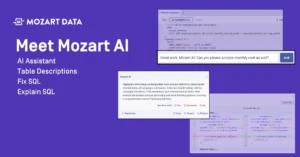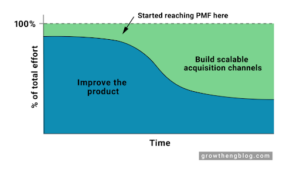Business intelligence (BI) tools help users analyze and visualize data. When paired with the other foundational data tools every company needs, BI tools allow your team to track performance against key metrics, inform strategic decisions, and share information across your organization.

There are many popular BI tools, making it difficult for many companies to choose, even when they have team members who have experiences with these tools. Below are some key considerations for choosing one of these tools, so your team can hit the ground running and make the most of the investment.
Your Unique Business Problems
We don’t have to tell you that every business has its own set of problems, but it’s important to keep that in mind as you assess tools, as some are better for certain tasks than others.
So, what do you need the tool for? Will you be building a lot of dashboards to report to executive leadership? Are you intending to mine for insights so your teams can develop new strategies? What are you struggling to do with your existing technology?
Some businesses need to create many customer-facing dashboards to show the results of their work. It’s important for these companies to prioritize this need when they’re assessing the specific features of BI tools.
Feature Priorities
Once you’ve identified your problems, it’s much easier to prioritize features as you compare different BI tools. Do you need the quickest analysis? The most robust visualization options? Compatibility with more advanced coding languages?
Take the example of an agency who needs to create customer-facing dashboards. This team would prioritize a feature like the ability to embed visualizations in a third-party app. They might go as far as finding a BI tool provider who specializes in this use-case if they felt it was the most important thing they needed.
For some buyers, this step might cause them to reexamine their business priorities, because they’ll encounter features and capabilities they hadn’t considered. If you find yourself in this position, be sure you aren’t fixating on a relatively small problem, especially if you have a pressing need for a BI tool. The next step might help.
Your Team
As you start to identify the features you need, it’s time to assess the needs and capabilities of your team.
Make sure the tools you’re considering have the right administrative features you need, like number of seats and permissions. Permissions are especially important for companies dealing with sensitive data — you need to be able to give your team members access to the data they need to do their jobs without also giving them information they don’t need.
Your team’s technical abilities (and the technical needs of the projects they’ll be working on) are also important. Teams with more experienced data professionals, or who might have engineers accessing their BI tool, often look to tools that support more technical languages like Python. SQL queries are enough for most teams — but others need no-code features that still allow them to manipulate data, without calling on someone else for help.
If you aren’t realistic as you assess your team, you’re likely to run into headaches along the way. Some teams just aren’t ready to use every bell and whistle on a tool you might be enamored with, but could provide excellent results with a tool that has robust no-code features.
Budget
You should be able to find a capable tool in your price range, but know what your limitations are here.
We strongly encourage you to start with the other considerations in this list before you let price narrow your scope. Get to a short list of tools that your team would be comfortable using and have the features you need, before you decide exactly how much you’re going to spend.
Most of these companies offer free trials — and some even have free versions of their product — so you’ll likely have the option to test the tool to make sure it fits your team’s needs before you make a financial commitment.
Honing in on the Right Tool
There are a ton of great tools on the market. Once you know what your pressing needs are, you can narrow down the broad BI category to a short list of tools designed for users like you. Don’t be afraid to make the most of free trials and get as many of your team as you can in the tool as soon as possible.