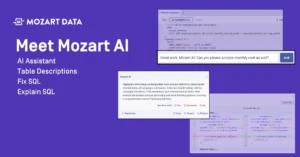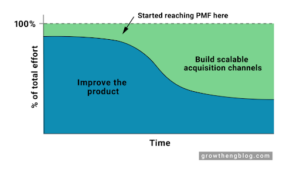Anyone who has used raw data to create a report or graph by hand — without utilizing a business intelligence (BI) tool — knows how inefficient the process is. First, you have to export data from the source, sometimes requiring the help of the engineering team. Then you drop it into Excel to organize it and make visualizations that you can share with colleagues. If you forgot to request a data point or need the most up-to-date values, you have to go through the process all over again.

Business intelligence tools are advertised as the answer. Simply connect your data sources and users can easily create and access reports and visualizations that refresh when new information is available — no technical expertise required.
This doesn’t tell the whole story, though. “Plug and play” sounds easy, but the approach is not scalable if your data is dirty and unorganized, which is the case when pulling straight from a source. Without the right data infrastructure in place, you’ll be handicapping your business intelligence tool from the start.
What is a business intelligence tool?
Consider all the information your company has access to, from customer profiles to email marketing statistics to point-of-sale data. Some of these buckets can be joined together to provide interesting insights, while others are important to review in isolation on a daily basis to monitor the health of the business. Instead of manually exporting data and powering up Excel each time you want to perform a task like reviewing metrics, creating a report, or mining data for patterns, you can turn to a BI tool to automate repetitive steps.
No coding experience is needed to retrieve data once the BI tool is connected to a source. Users can select the information they want from one or multiple sources and create visualizations like charts, simple tables, and complex graphs. Visualizations of KPIs and other important business metrics can be saved to dashboards for easy access and also exported to share with colleagues or use in decks. All reports and dashboards sync with the raw data from your tech stack and can be updated on a schedule or refreshed at the tap of a button.
Some notable BI tools include Tableau, Domo, Mode, Microsoft Power BI, and Google Data Studio.
Limitations of a BI tool
BI platforms are invaluable tools for monitoring business performance and making strategic decisions. They do have limitations, though, which may not be apparent to those outside of the engineering team who don’t work with raw data regularly.
BI software isn’t designed to serve as a storage repository for all of your data — for that, you need a data warehouse. With data stored — and organized — in a warehouse, your team is able to easily analyze multiple datasets within your chosen BI tool.
Another issue is BI tools are meant to facilitate data retrieval and manipulation, not to prepare your data for efficient analysis. Large, raw data sets will inevitably contain flaws like duplicates, typos, and missing values. Data must be cleaned and transformed to ensure it produces reliable reports and analyses. Your outputs will only be as strong as the data flowing into the BI platform.
How a modern data stack bolsters BI tools
The best results are achieved when businesses use a modern data stack to connect and centralize all the data from their tech stack. From there, the data can be scrubbed, transformed, organized, stored in a warehouse, refreshed on a set schedule, and synced to a BI tool of choice. This ensures you’re working with reliable data that’s organized within a scalable infrastructure. New tools from your tech stack can be connected to the warehouse at any time, and those data sets will be run through the same clean-up process before syncing to the BI tool.
In short, a modern data stack gives businesses the ability to create a single source of truth where data is stored, transformed, and organized before syncing to an analysis and visualization tool. This workflow ensures you get the most out of your BI platform and is what data experts recommend for a growing business.
Additionally, senior leaders can feel confident granting BI access to other team members. The infrastructure provided by a modern data stack ensures no one can accidentally edit or delete the original source data. Personal identifiable information — and any other data fields — can be excluded from import or hidden from those who don’t need access. These guardrails help less technical users feel empowered to access business metrics and answer questions without relying on other teammates.
Building a modern data stack for your company shouldn’t be complicated. Mozart Data helps businesses get set up in an hour without needing support from their engineering team. Get access to more than 300 data connectors and a suite of tools that help you clean, transform, and organize all your raw data sets so they’re ready for prime time in a BI tool. Contact us to learn more and schedule a demo.