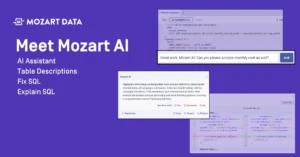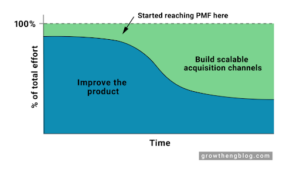We’re confident that our platform provides our customers with robust, scalable, and reliable data infrastructure — and it doesn’t hurt that it’s the fastest and most cost-effective way to do it. But, we’re always trying to improve our services to be the best-in-class option, which is why we’ve added one of our most commonly requested features — a GitHub integration.

It makes sense that our users were asking for this feature. GitHub is an excellent tool for collaboration and source control management, so we’re excited to announce that our new integration is live.
Why is a GitHub integration important?
Or, in other words, why should you care? This integration improves our platform in three main ways.
Improvement #1: Version control
All of our customers collaborate within their team (and our data analysts) in the Mozart platform — but before this integration, there was no systematic way to request peer review and approval of critical changes.
Why is this a problem? Without Github, users will typically learn about changes to the SQL for a data transformation or to their data pipeline after it has already been implemented. This can quickly contribute to broken downstream models and unexpected data outputs without a peer review process.
If a downstream data user doesn’t notice those outcomes, that user will continue with their work, which results in inaccurate analysis and reporting. Inaccurate analysis and reporting can of course lead to decisions that seem sound, but are actually incorrect because the data is unreliable.
Instead of asking our customers to maintain a peer review and approval process separate from the Mozart app, we’ve incorporated GitHub into our product to make it much easier to follow these best practices.
Improvement #2: Discoverability with a central repository
It’s exciting when teams grow and collaborate, leading to bigger-picture growth company-wide. It’s less exciting when that growth leads to storing various codes in multiple tools or products — that process isn’t scalable and impedes communication.
As data is democratized, it’s not just engineering and data teams who want and need to access it. In a self-serve data culture, non-technical teams like marketing and operations perform ad-hoc analysis and build customer attributes for engagement, without relying too heavily on the efforts of technical teams to develop or maintain the code.
With the GitHub integration, Mozart customers can now create a central repository that improves collaboration and helps everyone track changes to understand how data is structured and actually used. Whether members of your team want to use a different code editor or don’t have access to the Mozart account, they can now access the codebase.
Improvement #3: Scaling data as a product
More and more companies are recognizing that data should be viewed as a critical internal product that requires similar standards and processes as a product intended for sale. Planning should be rigorous and standards should be high for storage and maintenance.
This natural process has led analytics teams to adopt software engineering best practices, including the use of Git. This integration allows Mozart customers to do the same.
Consider the internal processes required if a Git integration isn’t available. Various analytics stakeholders must communicate with each other over Slack or emails, which can easily be lost or overlooked, for any changes they make to the codebase. Any notable work requires a QA process. Vital documentation must be created manually so changes (and, even more importantly, the reasoning behind them) can be tracked and understood.
Some Mozart users undertook this process by manually copying and pasting code between Mozart and their GitHub repo. It was clear that we needed to build this feature to serve them better and help all of our customers follow data best practices that will improve the efficiency of their business.
How does it work?
Our GitHub integration (like all of our integrations) is straightforward to set up. When you are ready to store and manage your code in GitHub, install the Mozart Data GitHub App in your GitHub organization, and we’ll sync your transforms once you are ready! Read this documentation for detailed instructions or reach out to Mozart for additional help.